Creating a campaign and adgroup in Google Adword, by default you won’t know you can set an expiration date for your ads to stop running, but little research showed me and little research is also going to show you now 

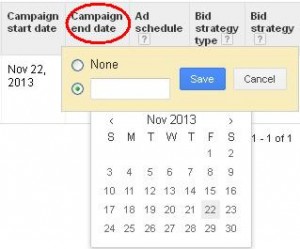

- Login to your Adwords Account http://adwords.com
- You should be in your Campaign Tab, if you have altered the settings then move to Campaign tab
- I guess you are now viewing list of your created campaigns, there is a bar containing about 7 tabs than click on the Settings tab as shown below

- Below is your Campaign setting, in the columns look for Campaign end date and it should be having a None value, click on it to edit. Change the None and click your mouse on the textbox, a date drop down will appear then set it and save
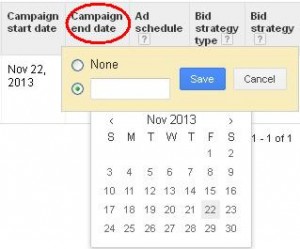
We are done, its not that much….

