Earlier when I was using Bidvertiser Ad Service, Pop Under Ads was a huge problem for me, and also when I visit a site and meet a large ads that slides in, it kinda annoys me and also discourage me returning to the site. Later I got rid of it by disabling it, it is been enabled automatically when you create a new Bidvertiser. How I did that is what am about telling you below
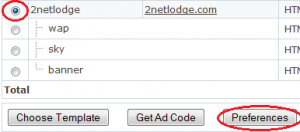
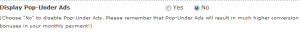
- Login to Bidvertiser->Bidvertiser Center
- Click the radio button of your site URL you want to disable the Pop Under Ads and then click Preferences as shown below
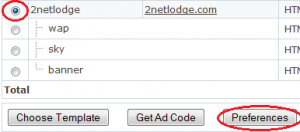
- In the new pop up box of the Preferences look for Display Pop-Under Ads, then just change it to No
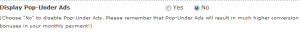
All is now done, it takes like 6hours for the changes to act in your site
Hope it helps…
OTHER BIDVERTISER ALTERNATIVES
Adsense -> http://adsense.com
Addynamo (Suggested for Nigerians) -> http://addynamo.com
Adiquity (Mobile Ads) -> http://adiquity.com
TribalFusion ->http://tribalfusion.com
Buzzcity (Mobile Ads) -> http://buzzcity.com
And lots more…. 


