Auto update of your site content to social networks does good to SEO and site traffic itself. I found a secure site that does this a year ago and its free! 
How to Update RSS Feed Content to Social Networks Using dlvr.it


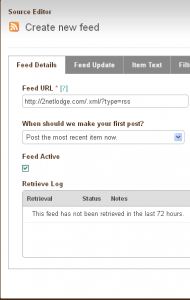
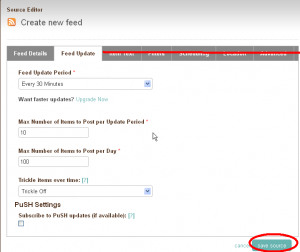
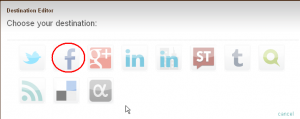
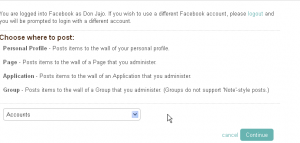
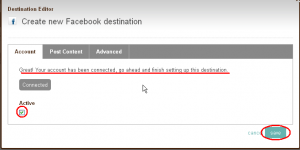

How to Update RSS Feed Content to Social Networks Using dlvr.it
- First, just login to the site or create an account if you don’t have any http://dlvr.it
- Login in is done, now click on Route tab and then click on Add Route link, and behold a dialog box as shown below

FIRST WE ARE GOING TO ADD SOURCE BEFORE DESTINATION
- Now click on Add link that is in the same line with the Source tab
- There goes another pop out box, then choose the circled one as shown below

- We are adding feed that’s why we choose that image, then next click on Add Feed
- First tab is Feed Details, fill up the form
Feed URL: This is the url to your RSS Feed
Choose when it should make first post
Feed Active: Check the check-box for the feed to be active
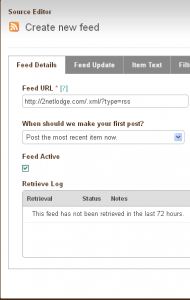
- Now we move over to the second tab which is Feed Update
Feed Update Period: Frequent update of feed in a specified time
Max Number of Items to Post per Update Period: Already explained….
Max Number of Items to Post per Day: Already explained too…
Since we are just doing the simple and easy way no other need to go further, just hit save source
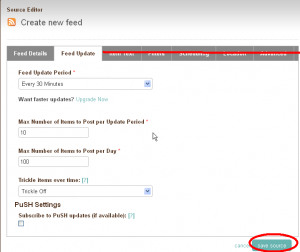
ADDING DESTINATION
- Now the add link in the same line with the Destination tab, next is a dialog box, we are dealing with Facebook, so lets choose Facebook as shown below
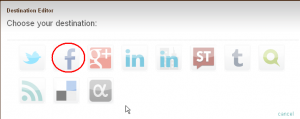
- Click on Connect to Facebook, then accept some permission and choose Account to auto post your RSS Feed content and Save
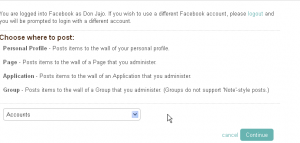
- Great! Your account has been connected!
 then save!
then save!
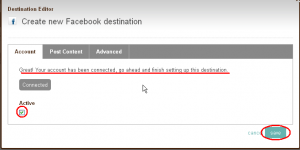
We are done! Wait for some ours and feeds will be automatically posted! 
Spero is succurro 


