Hi all,
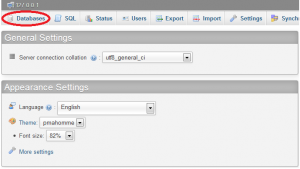
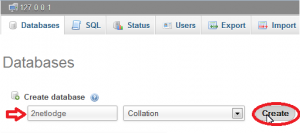
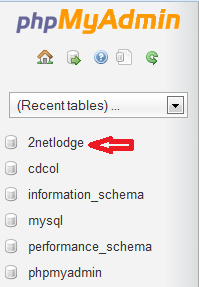
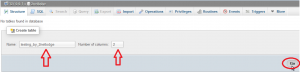

Its really true that some are still having problem in localhost PhpMyAdmin, now let me show you some basic ways to handle, create and modify a database and the tables.
- Open your browser and type localhost/phpmyadmin or 127.0.0.1/phpmyadmin
- Click on Database as highlighted in the picture below
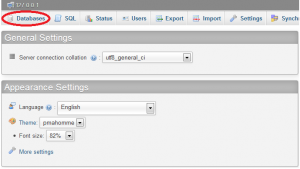
- Next Page is the list of databases and textfield to create a new one, input the name of the database you want to create and hit Create
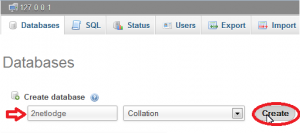
- Take a look at the left side of your browser, there you will see the name of the database created, click on it
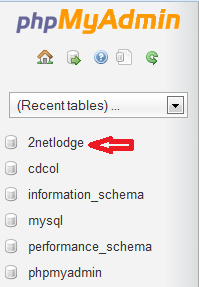
- A new page is where you will see columns in the table, but since you haven’t created any, lets create one by inputting the name of the number of column to create
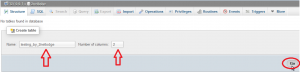
- Fill in the required details, the name, type, length and others then hit Save

- I think you are done creating your database, tables and columns!
Hope it helps! 



