Hi all,
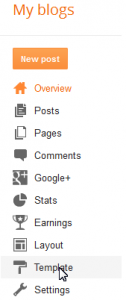

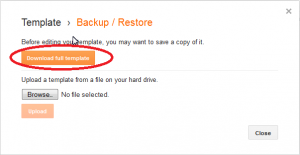
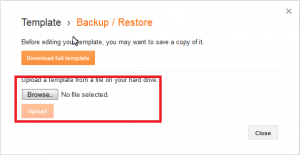
A member of this forum requested this now am here with it, though some blogger newbies are still having problem with this. Am going to show you how to change your blogger template with the procedures below:
- Login to your Blogger account, open your blog you want to manage at that moment then click on Template
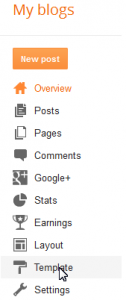
- At the right top of your browser, you will see a button like link captioned Backup/Restore, click on it

- Next is a dialog box, (I advise you to first of all download your template in case of any error in the one you want to change it to, you can restore it back)
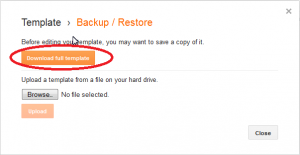
- After downloading the current template, you can now upload the new template and click Upload(It must be in .xml file format)
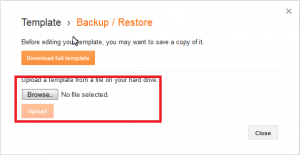
You are good to go, load your blog and see the new design!
Hope it helps!


