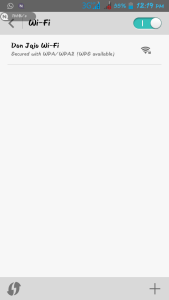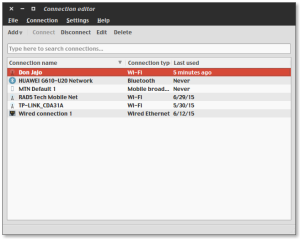Creating Wi-Fi Hotspot in Ubuntu (Visible to Android and All Devices)
Using Ubuntu, I had problems in sharing network to my SmartPhone especially Android, Ubuntu does not share an AP network which Android sees and uses but shares and Infrastructure network, of course you should know how to share ordinary Wi-Fi Hotspot in Ubuntu. Now in this post I’d be sharing how to share Wi-Fi Hotspot and it can be used in ANY device even the Android.
- We will be doing this with the KDE Network Connection Editor, install the package by typing:
$ sudo apt-get update $ sudo apt-get install plasma-nm
- When installation is done, in same terminal just type
$ kde5-nm-connection-editor
- Add a new network, which is Wi-Fi (Shared)
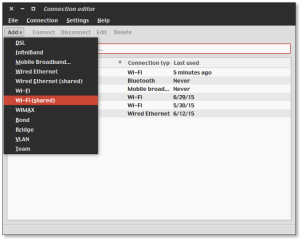
- Set:
– Connection Name: Name of the connection your Computer knows
– SSID: The network broadcast name that people can see
– Mode: Access point, if you really want your phone to detect it 😀
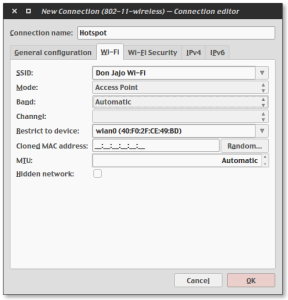
- Move to Wi-Fi Security if you wish to set password to your Wi-Fi Hotspot else jump it
- Save this new connection, open your network manager panel and Connect to a Hidden Wi-Fi Network
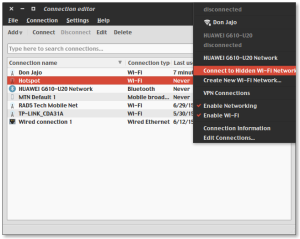
- Select your newly created connection and connect! Once this is done, you have successfully shared an AP Wi-Fi Hotspot 🙂