Hi all,
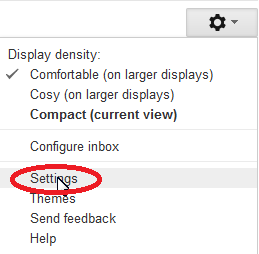


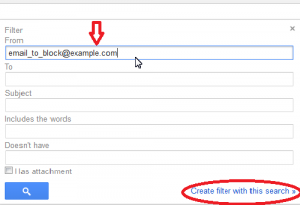
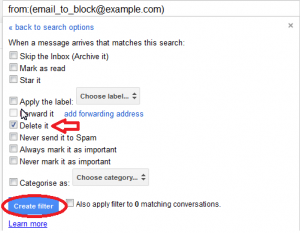
Sometimes forums, blog and portals we subscribe to usually flood our mailboxes and sometimes my friends! 
Now Gmail provided a solution to automatically delete, move, mark as read, star it etc a message. Now am going to show you.
- Login to your Gmail, after loading, at the right top of your browser you will see a Gear like image, click on it and you will get a dropdown then goto Settings
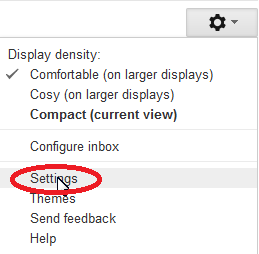
- Next is the Settings Page and in a General Tab, switch to Filters

- Now create a new Filter if you don’t have any

- Next is a dialog box where you fill in the email you want to do this, just fill in the From textbox and click Create Filter with this Search
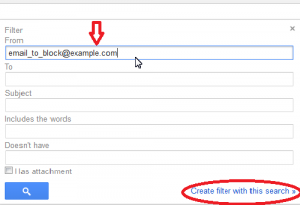
- Now check an option of what gmail will do if the email sends a mail, mine i checked Delete it, then click Create Filter
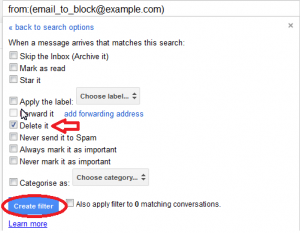
You are done, test and see!
