Youtube-dl: A Video Download Tool for Linux
Day by day I don’t feel any remorse of leaving Windows for Linux, using Ubuntu 14.04 LTS is one of the wonderful things I have experienced on earth. Downloading Youtube videos with just a one line of command is awesome!
Now will show you how to get this:
- Firstly you need to get the youtube downloader package, in Ubuntu run this command
1sudo apt-get install youtube-dl - Installed? Now try to download a video by using the video link
1$ youtube-dl https://youtube.com/watch?v=video_id - Your video gets downloaded in the best quality and saved in your /home/user/ directory but what if you want a video of low quality and saves your data? Cool! View available file format for a particular video and download
1$ youtube-dl https://youtube.com/watch?v=video_id -F
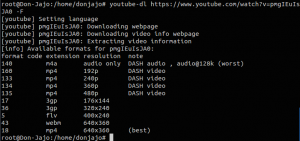
- Now from the above screenshot we have format code, extension and resolution. Let’s say I want to download flv (400*240) which the code is 5, I use
1$ youtube-dl https://youtube.com/watch?v=video_id -f 5 - The above command will download the .flv file format of the video and save in /home/user/ 🙂
Many features of Youtube Downloader I didn’t mention here, just type youtube-dl -h for more 🙂

