June 12, 2013
![PERFORMING BACKUP IN CPANEL]()
Hi all, I knew some will be having problem in backing up their control panel, which may cause loss of data when you are been h*cked or have a cpanel problem. Now i have solution on how to backup both your Public_html and your MySQL Database. PROCEDURES: Login to your Cpanel, Locate your Files tab […]
June 12, 2013
![CREATING EMAIL ACCOUNTS WITH YOUR DOMAIN NAME]()
HI ALL, I NOTICED MANY NEWBIES USING CPANEL ARE HAVING PROBLEM IN CREATING THEIR OWN EMAIL ACCOUNT WITH THEIR DOMAIN NAME, SEEING THIS IN OTHER SITE SEEMS TO BE A MIRACLE OR MAGIC AS I GAT MINE ([email protected]). NOW AM GONNA MAKE IT EASY TO YOU WITH THIS TUTORIAL WITH SCREEN SHOTS OF IT….LETS START! […]
June 12, 2013
Can you create a folder named “con”, “prn”, “nul” “com1″ “com2″ “lpt1″ etc. in windows ? The answer is NO and YES! NO because when create a new folder and try to rename it to any one of the above specified names, you know what happens! In Windows XP the folder name automatically changes back […]
June 12, 2013
![How to Create a PC Network Workgroup in Windows]()
Open the System icon in the Control Panel. Click the Change Settings link located in the Computer Name, Domain and Workgroup Settings area.Click the Continue button if you’re prompted with a User Account Control security warning. Click the Change button.The Computer Name/Domain Changes dialog box appears. In the Member Of area, select the option labeled […]
June 12, 2013
My computer is running slow, what shuld I do to solve it? Follow the computer slow performance fixes in this article to make your computer run faster! Why computer slow performance?Any of the followings may cause the slow computer: Not enough hard drive spaceLeft over programs and bad system filesData damaged or corruptedTurn off Windows […]
June 12, 2013
![[TRICK] UPDATING TO NETQIN PRO MEMBER FREE IN S60V5 PHONES]()
Hi all, I have been using this trick in updating my Virus Database free and later tried it in upgrading to Pro Member and it works! PROCEDURES: Goto your SMS settings and write out the Default Center Number you are using, then you can just change the one there to anything Open Netqin and click […]
June 12, 2013
Hi all, Download files directly to your directory without stress or consumption of Bandwidth, just copy the source code and save then, then run!
|
|
<?php <br /> if(isset($_POST['link'])) <br /> { <br /> if(!$_POST['link']) <br /> { <br /> die('Empty Link'); <br /> } <br /> elseif(!$_POST['dir']) <br /> { <br /> die('Empty Dir'); <br /> } <br /> else <br /> { <br /> copy($_POST['link'],$_POST['dir'])or die( "Error during upload, Try again later"); <br /> } <br /> } <br /> ?> <br /> <form action="" method="post"> <br /> Source Link<small>(eg. http://yourlink.com/file.exe)</small><br/><input type="text" name="link" placeholder="Source"/><br/> <br /> Destination Folder in your directory with filename<small>(EG /downloaded/file.exe)</small><br/><input type="text" name="dir" placeholder="Destination Folder"/><br/> <br /> <input type="submit" value="Submit"/></form> <br /> <center><b>Powered by DON JAJO (<a href="http://2netlodge.com">2NETLODGE</a>)</b></center> <br /> |
June 12, 2013
Hi all, Setting capital letters automatically without stressing yourself writing it is one of the sweets things I love with PHPWe have four functions here which I listed below: strtoupper() – Make a string all uppercase, as in “HOW ARE YOU”strtolower() – The reverse of strtoupper, removes all capitals.ucwords() – Capitalizes the first letter of […]
June 12, 2013
Follow this Steps 1: Recharge 1500 2: Dial *440*16# 3: and you will get a confirmation sms Its Unlimted browsing and More than 1000GB yea u heard me right 1000GB It works on all Internet enabled Phones NOTE: it is Only for 30Days (1month) But can Be extended later
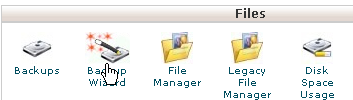


![[TRICK] UPDATING TO NETQIN PRO MEMBER FREE IN S60V5 PHONES](https://donjajo.com/wp-content/uploads/2013/06/1_19_05_13_9_45_55.png)