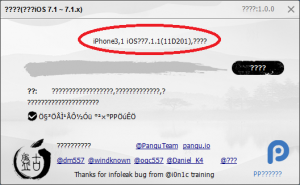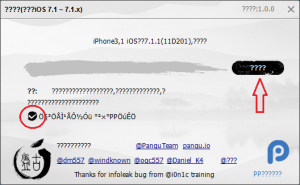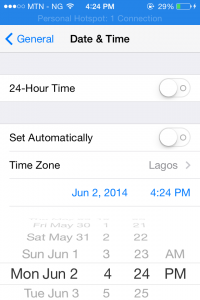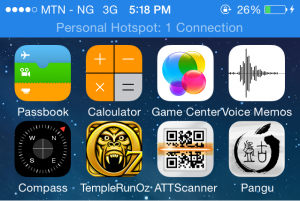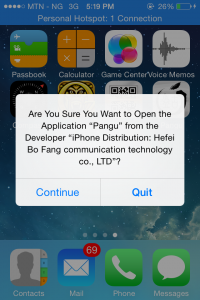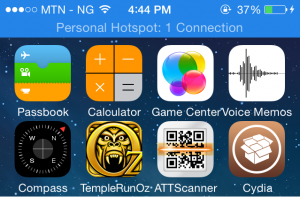Jailbreak iOS 7.1.1 & 7.1.x iDevice Using Pangu
Finally glad to announce that there is a Jailbreak available for iOS 7.1.1 & 7.1.x Untethered by the Pangu Team, formally was semi-tethered by Evasi0n Team which wasn’t satisfying.
How can I Jailbreak my iOS 7.1.1 & 7.1.x
- Firstly its advisable to backup your iDevice via iTunes before embarking on this Jailbreak. Download Pangu Jailbreak Tool, plug in your iDevice to your PC and open Pangu (advisable to Run as Administrator in Windows) and make sure your iDevice is detected.
- If your iDevice is detected then you are good to go! 🙂 . Uncheck the check box as shown below else a Privacy app will be installed in your device after the Jailbreak process, now hit the Jailbreak button.
- Jailbreaking process starts, which you will get a popup alert to backdate your iDevice to June 2, 2014 going to Settings->General->Date & Time Toggle off “Set Automatically” and backdate
- Once date is set, Jailbreaking process continues, keep an eye on your springboard till Pangu icon appears
- Tap on the Pangu icon and tap Continue for jailbreak to continue
- Phone may restart severally for Jailbreaking process to be done with Cydia installed, which may take approximately 15 mins. Enjoy your jailbroken iDevice 🙂
Please note that I do not take responsibility for other sites and downloads. Always check contents and downloads for malicious content and scan with antivirus before installing.