The Evasi0n Team recently released a jailbreaking tool for iOS which the process is so simple
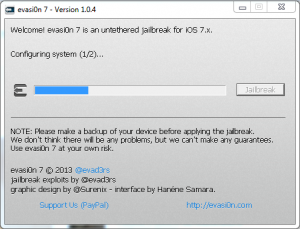
Firstly, you need to backup your device with iTunes or iCloud and be noted that whenever you jailbreak your device, your warranty has expired. You be responsible of any shit that happens to your device 
Disable your passcode if you have any, download Evasi0n tool which is only available for Mac and Windows users.
Connect your iOS 7 Device which will be detected automatically by Evasi0n and hit the Jaibreak button. While jaibreaking proccess if going on, the Evasi0n icon will appear on your device but don’t tap it until you are told to.
Your device may roboot many times, but no worries everything is fine.
When jailbreaking is done successfully, Cydia will be installed for you too 
I’ve tested the above with iOS 7 device and it works 



