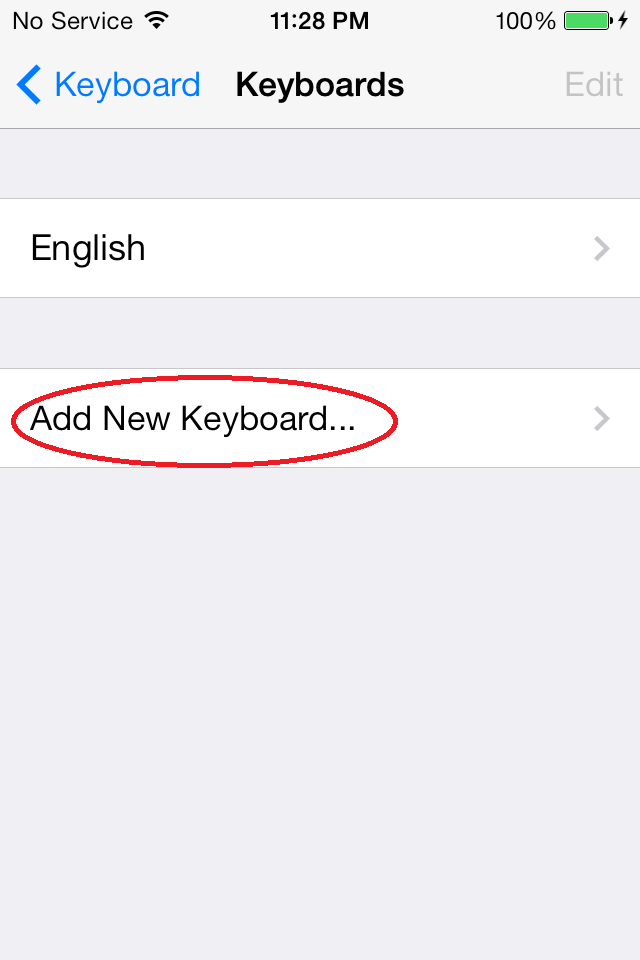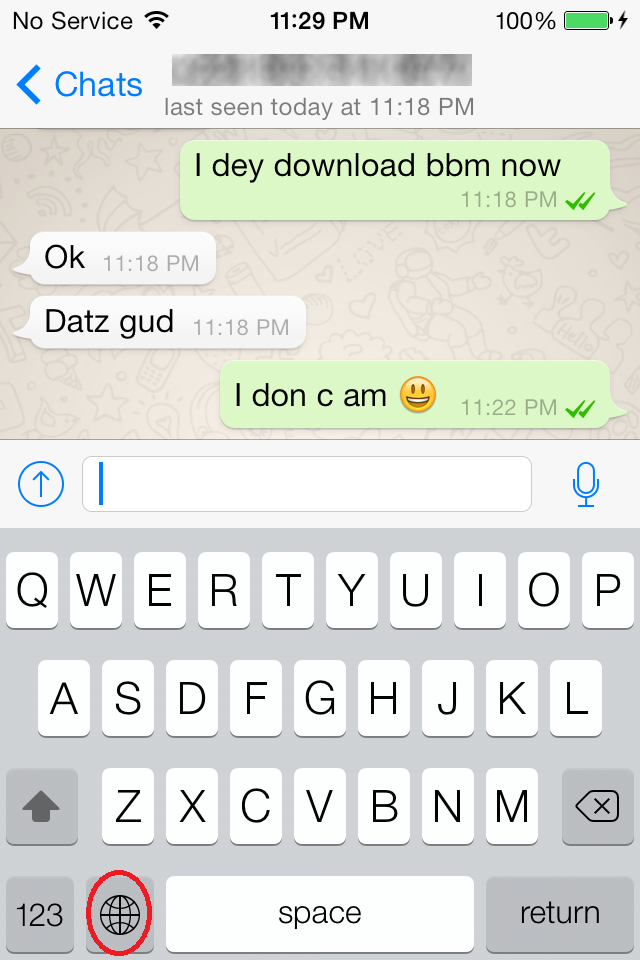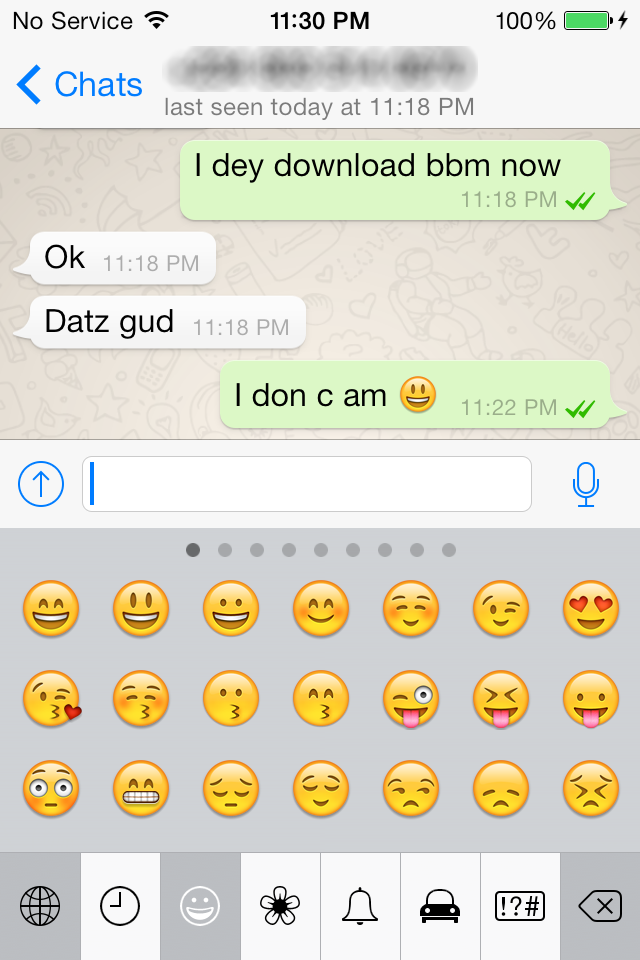Few days ago I downloaded WhatsApp Messaging App for iOS 7, so happy and enjoying my chat I came to realize that I’ve got no smileys which is gonna make my chat so bored! 🙁 I looked around my phone screen and even the sides to see if am gonna see a button for it 😀 but unfortunately, I didn’t see a thing like that.
I quickly launch my UC Browser and made some googling, there I got to know how to enable it.
I quickly launch my UC Browser and made some googling, there I got to know how to enable it.
Now i opened my iPhone Settings–>General–>Keyboard–>Keyboards then I tapped Add New Keyboard
Which gave me list of Keyboard languages to add, I then chose the Emoji
When am done adding the Emoji, I then moved back to my WhatsApp and made a move to type something which the keyboard appeared then I tapped on the globe symbol to show me the smiley as shown below
And Yaaaaaaaaaaaahhhhhhhhhhhhhhhhoooooooooooo! I found my smileys and can use it
This worked for me and should also work for you 🙂