Hello, I got to learnt this when I mistakenly deleted one of my important files in my Cpanel. I was like “Am dead!”  but I saw help when I visited the Cpanel forum of which am going to share.
but I saw help when I visited the Cpanel forum of which am going to share.
 but I saw help when I visited the Cpanel forum of which am going to share.
but I saw help when I visited the Cpanel forum of which am going to share.
- Login to your Cpanel, inside the Files tab look for the R1Soft Restore Backups then click on it

- Next page open a page with directories and date, choose the date you wish to restore by clicking the folder icon adjacent to it, which will list you all back up file performed that date.
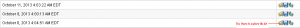
- Now explore more if you want to restore a specific directory or file. Then if you reach where you want to restore, just check the checkbox and above the page click Restore selected. It will be restored to the original directory
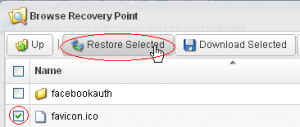
Hope this helps..


