How to Download Direct Windows 10 ISO File From Microsoft’s Website
Installed Windows 10 few days ago with the ISO file which I downloaded with my Linux, little did I know Windows users don’t get the ISO file from Microsoft’s website till a friend complained about the link I sent to her isn’t showing up to download ISO file but a media tool. I ran some tests and found out they provide ISO file for non-Windows users and this provided a way.
To download the ISO file from Microsoft’s website, you will be using Firefox and install this addon User Agent Switcher, once you’re done and restarted your Firefox… goto Tools > Default User Agent > Edit User Agent then createNew User Agent with these values
Follow this link – Direct ISO Download
Description: My Linux User Agent
User Agent : Mozilla/5.0 (X11; Ubuntu; Linux x86_64; rv:39.0) Gecko/20100101 Firefox/39.0
App Code Name: Mozilla
App Name: Netscape
App Version: 5.0 (X11)
Platform: Linux x86_64
Leave other values empty then Ok, go back to Tools > Default User Agent then select My Linux User Agent. Go back to the Download page and get the ISO file after selecting the options you want.
Explanation:
What just happened above is just your Windows Firefox emulating Ubuntu Linux Firefox. Don’t forget to switch back to default User agent after downloading
Good luck! 🙂
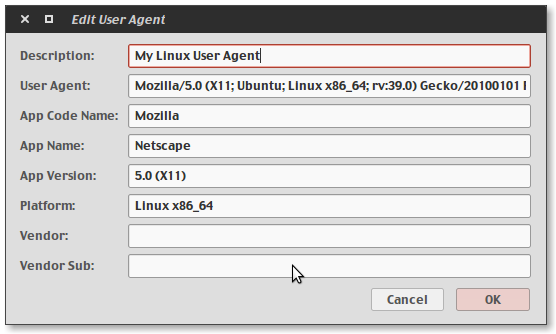


![[MOBOROBO] ANDROID SUITE FOR PC](https://donjajo.com/wp-content/uploads/2013/06/1_20_06_13_1_52_10-150x150.png)