Today for me is posting how to create simple Facebook app for site login. Without wasting much time typing, let me show it out! 
Login to https://developers.facebook.com/apps, at the right top of your page click on the Create New App link
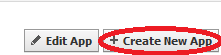
There should be a dialog box with forms to fill up details, I will tell you more on the meaning of the input fields
App Name: This is the name which your Facebook App bears and its visible to the users
App Namespace:: This is something like Facebook username in your various profiles, this will create a link to your app, i.e. https://app.facebook.com/app_namespace
App Category: This is the category your app belongs to
Web Hosting: You are only creating a Facebook login app, you don’t need to tick it
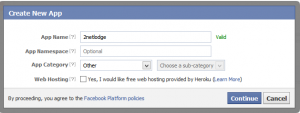
Now click on Continue and proceed to Captcha Verification, do that and lets move on…Now this is where your app is configured
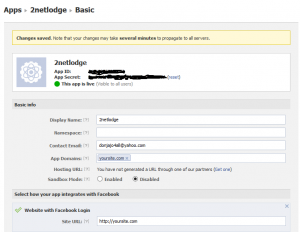
I don’t think I really need to explain much here
Display Name: This is the App Name of which I explained above
Namespace: As I explained above
Contact Email: This is your App Contact email
App Domain: This should be the site you are creating this app for
Hosting URL: Leave this, you are only creating a login app
Sandbox Mode: Disable this so that other users can use the app, else you are the only one to use it(i.e. testing)
Your website you want to use the Login with Facebook (Must start with your site protocol i.e. http or https)
Then save! We are done! 
