Hi all
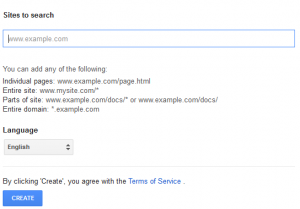
Google has made some things easy for us, now you can search contents of your site with Google Custom Search Engine, no need for searching database again! Now how to get this is this:
Login to https://google.com/cse, at the right top of the site you will see a Create a custom search engine link, click on it.
Now enter the link of site to search information from(You can add multiple sites) and language then submit
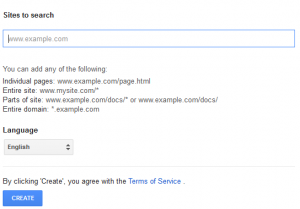
Then click on Get Code, get the code and paste anywhere in your site. Search on anything, it will find it for you around your site! Thanks to Google 



